Understanding Salesforce Editions and Features

Understanding Salesforce Editions and Features
Recent Articles
Understanding Salesforce Editions and Features

Salesforce offers a good number of features and services in a variety of platforms, and it can be complicated to figure out which best suits your company’s needs. Additionally, Salesforce is often updating and modifying their products for improvement, and it can be challenging to stay up to date. Here is a simple breakdown of Editions and Features to help you decide what will help your business run more smoothly and efficiently for its size and function.
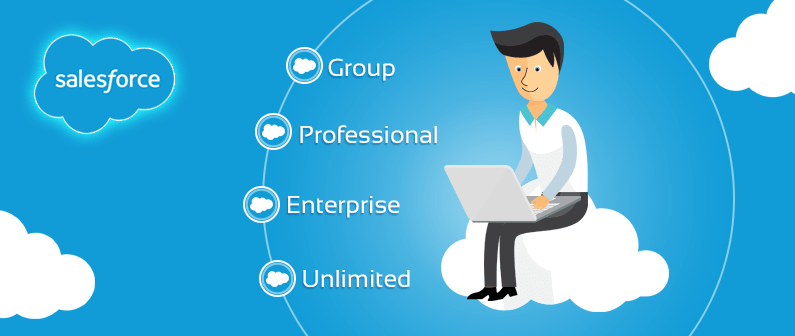
Your first choice comes in deciding between a Sales Cloud and a Service Cloud. The two have similarities but their general difference is that each cloud system was made to support a specific set of features used to sell your products or to support them. Sales Cloud is beneficial for companies who are focused on leads, opportunities and sales, while Service Cloud users are typically more focused on cases for companies that sell services and products. Sales Cloud offers Web-to-lead functionality, whereas Service Cloud offers Web-to-case functionality.
Using Marketing Cloud Account Engagement (Pardot) in Sales and Event Marketing
Not only is Marketing Cloud Account Engagement (Pardot) invaluable for engaging current customers, it’s a critical tool for sales and prospecting. Marketing Cloud Account Engagement (Pardot)’s automatic integration with Salesforce allows for seamless, real-time engagement with leads throughout the buying cycle. Depending on a lead’s actions, like downloading a piece of content or attending an event, Marketing Cloud Account Engagement (Pardot) helps sales and business development teams personalize outreach and deliver the right message at the right time to close the deal.
Sales Cloud
Sales Cloud supports sales, marketing and customer support in both business-to-business and business-to-customer contexts.
Here are step-by-step instructions for iCal, Microsoft Outlook, and Google Calendar.iCal and Microsoft Outlook
Sales Cloud
Sales Cloud is a fully customizable product that brings all the customer information together in an integrated platform that incorporates marketing, lead generation, sales, customer service and business analytics and provides access to thousands of applications through the AppExchange. The platform is provided as Software as a Service for browser-based access, and a mobile app is also available. A real-time social feed for collaboration allows users to share information or ask questions of the user community.
Sales Cloud is offered in five versions, all on a per-user, per month basis, from lowest to highest: Group, Professional, Enterprise, Unlimited and Performance.
The company offers three levels of support contracts: Standard Success Plan, Premier Success Plan and Premier+ Success Plan.
Service Cloud
Service Cloud offers all that Sales offers plus more. It is Salesforce’s customer service platform most popular with companies that:
- Desire help to manage customer cases.
- Value providing a well-functioning contact center to support their clients.
- Want to use cloud-stored data to interact with clients from anywhere.
Service Cloud comes in four editions: Essentials, Professional, Enterprise, and Unlimited.
Service Cloud
Essentials and Professional Editions are well-suited for smaller companies that offer direct support and case management to customers. Both Editions include access to: a support agent console, case tracking, knowledge, web and email case capture, and auto-assignment and escalation rules.
Enterprise and Unlimited Editions go beyond the basics to provide advanced features such as field service management, service contracts, and entitlements. These very popular Editions increase the user’s automation and customization while providing API access for integration with other systems. These robust Editions are used and enjoyed by larger companies.
Lightning Platform Licenses
Lightning Platform
If your company has at least one Enterprise or Unlimited Sales or Service cloud license, then Lightning Platform Licenses can be purchased. Lightning Platforms can be another fantastic cost-effective solution. If your users only need access to Accounts, Contacts, custom apps and custom objects but do not need access to Leads or Opportunities, then Lightning is a great choice. These licenses have limited access to standard CRM objects while maintaining the back-end functionality of Enterprise and Unlimited editions, such as integration and automated workflow.
Salesforce Chatter Licenses
Chatter
Sales Cloud, Service Cloud, and Lightning Platform licenses all include Salesforce Chatter Licenses, an internal communication platform. Users who are assigned Chatter External, Chatter Only, or Chatter Free license have restricted access to communication. Let’s elaborate further.
Chatter External licenses are the most restrictive. They are intended to be used for individuals who are outside of your company’s email domain and thus have no access to internal objects and/or data, such as customers.
Chatter Free licenses are a bit less restrictive than Chatter External licenses, and allow non-Salesforce users to post status updates, follow their coworkers, share files, and collaborate with colleagues through Chatter feeds and Groups, file sharing, the Chatter desktop client, status updates, profiles, and invitations. The users still cannot access internal objects and/or data.
Chatter Only Licenses is the least restrictive, giving users access to all the Chatter Free features including calendars, events, content, dashboards and reports, and tasks. Users can read but not edit Accounts and Contacts, and view/modify a maximum of 10 custom objects. Chatter Only can keep costs low while increasing the use of Salesforce in your organization, so it can be a great “bang for your buck.”
Extra thanks to Starrdata.com
If you found this article helpful, we would love to know. Please reach out to us by clicking the button below.



